1. Select Equipments from Equipments tab .
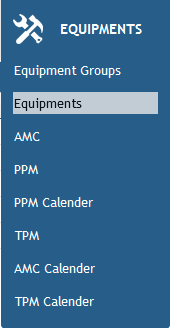
2. Select the site, group, equipments and the status from the drop down list.
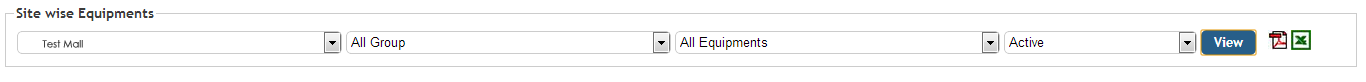
3. Click on "Add" in the Equipments list .
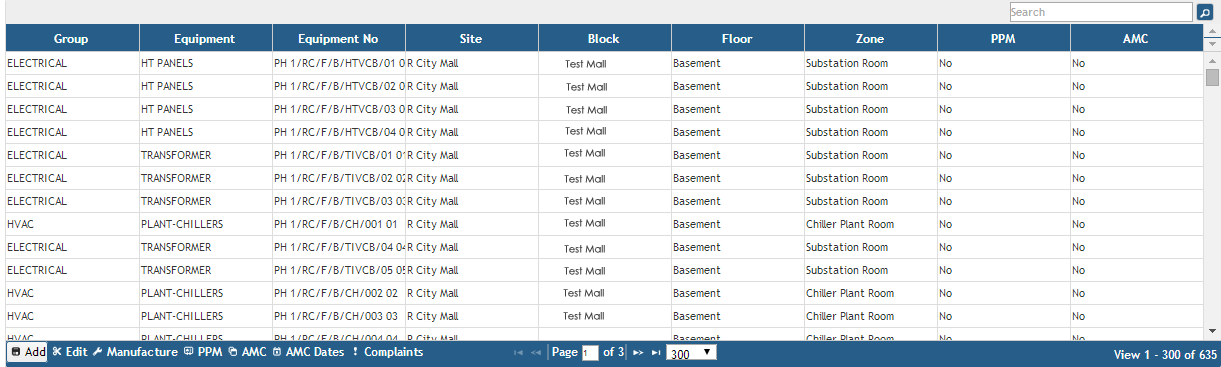
4. Fill in the details in the Site wise Equipments form.
Choosing the fields "Site", "Block", "Floor", "Zone", "Group" and "Equipment" from the dropdown menu and entering the fields "No. of Equipments " and "Status" is mandatory.
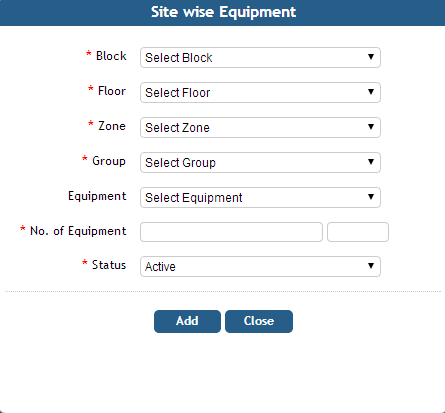
5. Click Add